Ever had those days when a new thing for your to-do list pops into your head every minute? Even before the last one had a chance to float through your mind? When you can’t seem to focus on what’s going on in front of you, because the fifty-million things you SHOULD be doing are swirling around in your  thoughts like a hurricane?
thoughts like a hurricane?
I struggled with this even before children. Adding them to the mix (plus working full time!) sent these types of thought spirals on overdrive. Personally, I find that kind of to-do list overwhelm excruciatingly painful.
Before kiddos, I could almost always make it through my to-do list at some point. If I pushed hard enough. Now, managing a whole family plus a career, the sheer number of things to keep track of has multiplied. If I’m not careful, I could spend every waking moment trying to figure out what twelve things need to be done next and in which order.
None of which leads to being very present in the moment and mindful of the wonders of mama life, does it?
Here are four techniques I use to quiet my own brain, when it goes into to-do list overdrive:
- Brain Dump List Making: I learned this truly effective technique for getting the to-do list OUT of my head from an awesome leadership coach, Susan Dunlap. Here’s how it works. I pull out a blank piece of paper. Then, I create some columns for the various areas of my life: home, kids, legal job, Mindful Return, etc. Next, I set a timer for 5 minutes and “brain dump” literally everything that needs to be done (short and long-term). When I’m done, I highlight the things that *actually* need to be done, and done soon. I target those first. With everything on one sheet of paper, I don’t have to worry about losing anything on the to-do list in my head. I probably do this exercise once every month or two. In between, I use technique #2.
- Index Cards by My Laptop: The dancer Twyla Tharp got me turned on to the power of index cards for prioritization and capturing ideas. (Check out her inspiring book, The Creative Habit.) I use them in a number of ways, but the most critical is for keeping my top 6 to 8 to-do’s for the next few days on an index card. And I put that card right on top of my laptop. Once I’ve crossed most of the things off the to-do list on the card, I move any unfinished items to a fresh card, rip that one up, and start over.
- Outlook Calendar Item as a To-Do List: If I’m at work and think of something that needs to be done that’s related to home, I get it out of my head and written down as soon as possible. Given that I’m usually sitting in front of my computer when this happens, I simply open a fresh Outlook appointment. Set time for the evening (usually 9-9:30pm). And start a list of things that either need to happen that night after work or that need to wind up on the index card on my laptop.
- Saturday Basket: I’ve written about this before, but one of the best things my husband and I do to keep ourselves organized is to dump things (like permission slips, bills to be paid, etc.) throughout the week into our so-called Saturday Basket. Then, we have a “date” each Saturday night to plan our week and take care of everything that wound up in the basket. Knowing a form is in the basket and *will* be dealt with takes it out of the swirling lineup in my brain during the week. My husband and I also supplement our short-term, just-in-time planning with longer range strategic planning. Our bi-annual planning days help us focus on the bigger picture.
There are as many ideas on how to organize a crazy working mama to-do list as there are people. These are simply a few of the tricks that have worked for me over the past few years.
Once you’ve picked some strategies that work for you, run with them and find a good mantra to help you let go of expectations. Of perfection. And of the notion you’ll ever be “finished.”
Parenthood isn’t about being finished with anything, and the more your to-do list can become a friend of the family rather than a game of whack-a-mole, the more you’ll have the mental space to be present for the moments that really matter.
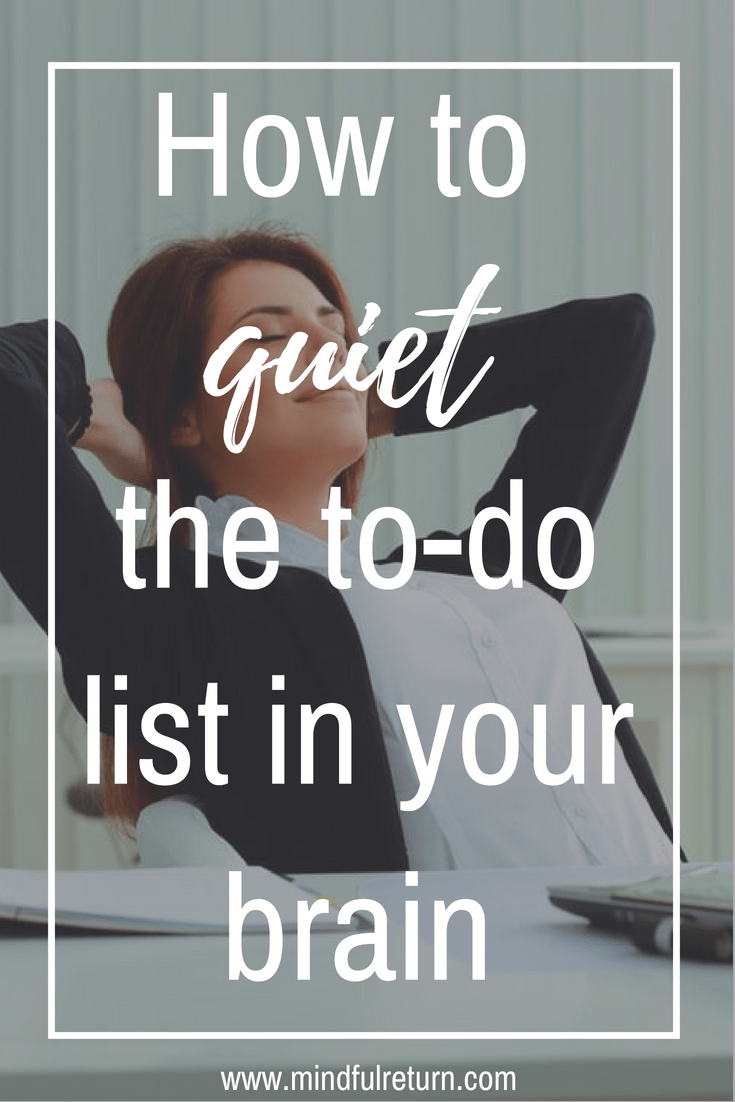
Want more practical tips on working parenthood? Check out my book, Back to Work After Baby: How to Plan and Navigate a Mindful Return from Maternity Leave

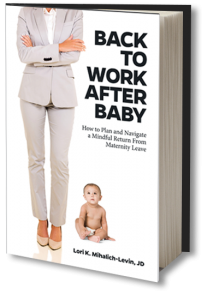
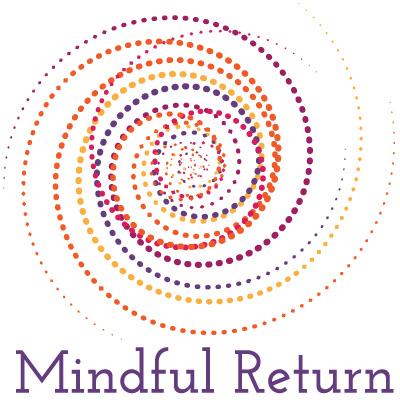
Love it! What are your thoughts on apps such as TickTick or Wunderlist? My husband and I have a synced to do list through these applications, and a synced calendar through our google emails which helps with organization tremendously. But it can also feel overwhelming to open my phone and see several ‘late’ tasks almost all of the time. I find myself constantly re-assigning them and their dates/times. Thankfully there is a priority function, and most of the high priority items do get accomplished. It certainly helps with the ‘brain dump’ part!
Thanks so much, Karina! I haven’t tried either of the apps you mention, but I am fond of an app called Anylist, that my husband and I use solely for the purpose of sharing grocery lists. I’ve also dabbled with Evernote and liked that it syncs to both my laptop and phone, but for some reason it just never “stuck” for me. I also used to use the Outlook task feature, but I felt similarly to how you describe – always being “late” or needing to re-assign due dates to tasks. To avoid the phone/computer overwhelm, I actually enjoy sticking with the pen and paper index cards!
Thanks, Lori, for writing this up. Extremely helpful!
You are so welcome, Molly! Glad you found it useful.